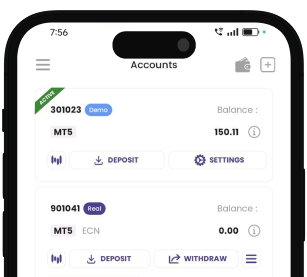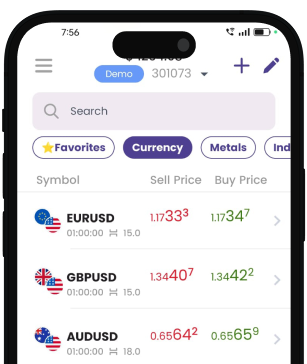Calculation results
Coming Soon...
Order details for the Octa Forex profit calculator
- Symbol is the trading asset you are planning to Buy or Sell. Pick from currency pairs, stocks, indices, commodities, and digital assets.
- Account currency is the deposit currency of your trading account. You can see it in the Current Funds section on your dashboard or on the main screen in the pipze trading app.
- Period in days is the number of days you plan to keep your order open. We do not charge swap fees for holding orders open overnight on any of our platforms, so this field is for your better understanding.
- Volume, lots is the volume of one order measured in standard lots. One lot is 100,000 units of the base currency. Mini lot equals 0.1 standard lots and constitutes 10,000 units of the base currency. Micro lot equals 0.01 lots and constitutes 1,000 units of the base currency.
- Direction is whether you plan to execute a Buy or Sell order. A Buy order is when you go long because of the rising quotes, and a Sell order is when you go short because of the falling quotes.
- Open price is the price you plan to open your order at.
- Close price is the price you plan to close your order at.
How to use the calculator in margin trading
To determine the expected profit amount for a planned order, select the tab with the preferred trading platform: MetaTrader 5 . Choose the
currency pair you want to trade and your account's currency. Then, choose the period in days you plan to keep the order open and the trade
volume in lots. Choose whether you plan a Buy or Sell order and specify its open and close price. Finally, press the Calculate button. You
will see the calculated profit or loss based on provided order details. Try changing your order's trading volume and the open and close
prices to determine the most profitable conditions.
The calculator can help you make well-considered profitable trades, keep your balance in check, and increase your profits in the future. You can also use our traders' tools to make more informed decisions based on the current market situation.
How to use the calculator in margin trading
You can use the calculator to choose the Stop Loss and Take Profit levels for your order. Input the details of your order, determine the open price and start calculating various outcomes by changing the close price level. Choose the levels resulting in profits and losses you are comfortable with.
How to calculate pip value
A pip is the smallest unit of price change in Forex. Its amount varies for different trading instruments:
- For 5-digit currency pairs — the 4th decimal (0.0001)
- For 3-digit currency pairs and XAGUSD — the 2nd decimal (0.01)
- For XAUUSD, XBRUSD, XTIUSD — the 1st decimal (0.1)
- For indices (except JPN225) — the 1st decimal (0.1)
- For JPN225 — the 4th decimal (0.0001)